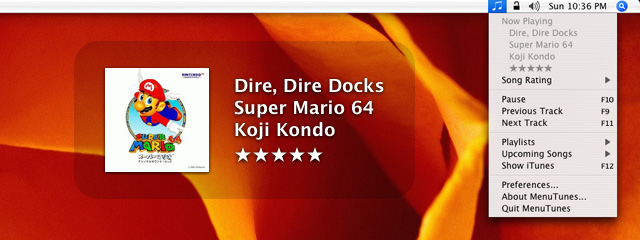iThink Software proudly presents MenuTunes, the solution to your iTunes frustrations. MenuTunes provides a system-wide interface for interacting with Apple's iTunes music jukebox, with multiple interfaces to control and receive feedback from iTunes.
System-wide Menu
MenuTunes provides a convenient system-wide menu for utilizing common iTunes functions such as playback control, track information display and rating, playlist and track selection, track browsing, equalizer preset selection, and much more. In addition, the menu is yours to customize to any configuration you can imagine, so that your most used functions are always close at hand.
Keyboard Shortcuts
In addition to the system-wide menu, MenuTunes also provides you with the ability to set system-wide keyboard shortcuts. As an example, you could configure a key on your keyboard to instantly toggle the playing/paused state of iTunes at any time, no matter what application you're currently using. However, you are not limited to only toggling the playing/paused state of iTunes with keyboard shortcuts, but you can also change iTunes' volume, modify the current track's rating (with incremental and preset rating modes), see a list of upcoming tracks in the currently selected playlist, change the current track, and more, all with a press of a key from any application.
Status Windows
For users that would like a more instant method for retrieving information from iTunes than opening the system-wide menu, MenuTunes provides what we call Status Windows. Status Windows were originally inspired by the bezels that appear on a Mac when a user presses the Volume/Contrast/Brightness/Eject buttons on their machine. They are semi-transparent floating windows that can be set to alert you when the current track in iTunes has changed with full information (including album art) on the currently playing track, and they are also used to provide feedback to keyboard shortcuts where the effect of a keyboard shortcut may not be known after issuing them.
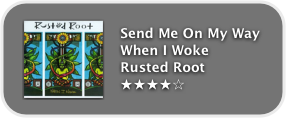
Like all of the features MenuTunes provides, Status Windows are very customizable, and always fit in with the look and feel of Mac OS X with our three view styles, two of which have been hand crafted to provide an optimal aesthetic experience, as well as a style that provides you with full control over the color and transparency of your windows. You can further customize your experience by using any combination of Status Window effects that are used when the Status Windows appear or disappear from your screen, such as a simple cut or dissolve, to a spinning or zooming effect. Lastly, Status Windows come in three sizes, to satisfy those of you with 12" screens, all the way up to those of you with 30" screens.
Sharing
If you have more than one Mac, you can use MenuTunes' Sharing feature to share control of a particular instance of iTunes running on one machine with the rest of your Macs running MenuTunes. Each copy of MenuTunes can be individually configured while retaining control over a shared copy of iTunes, which is very useful when you have a dedicated jukebox machine, and you'd like to share control of it with everyone else in your home or office. Connecting to a shared MenuTunes player is very easy, as MenuTunes makes use of Bonjour to discover local shared players automatically. For those of you that would like to use such a feature but would also like to protect iTunes from unauthorized users, shared MenuTunes players can be password protected.
In addition to sharing control of your playback with MenuTunes, you can also share your listening habits with the internet at large with MenuTunes' support for Audioscrobbler/last.fm.